все гайды
Гайд по алерт сообщениям
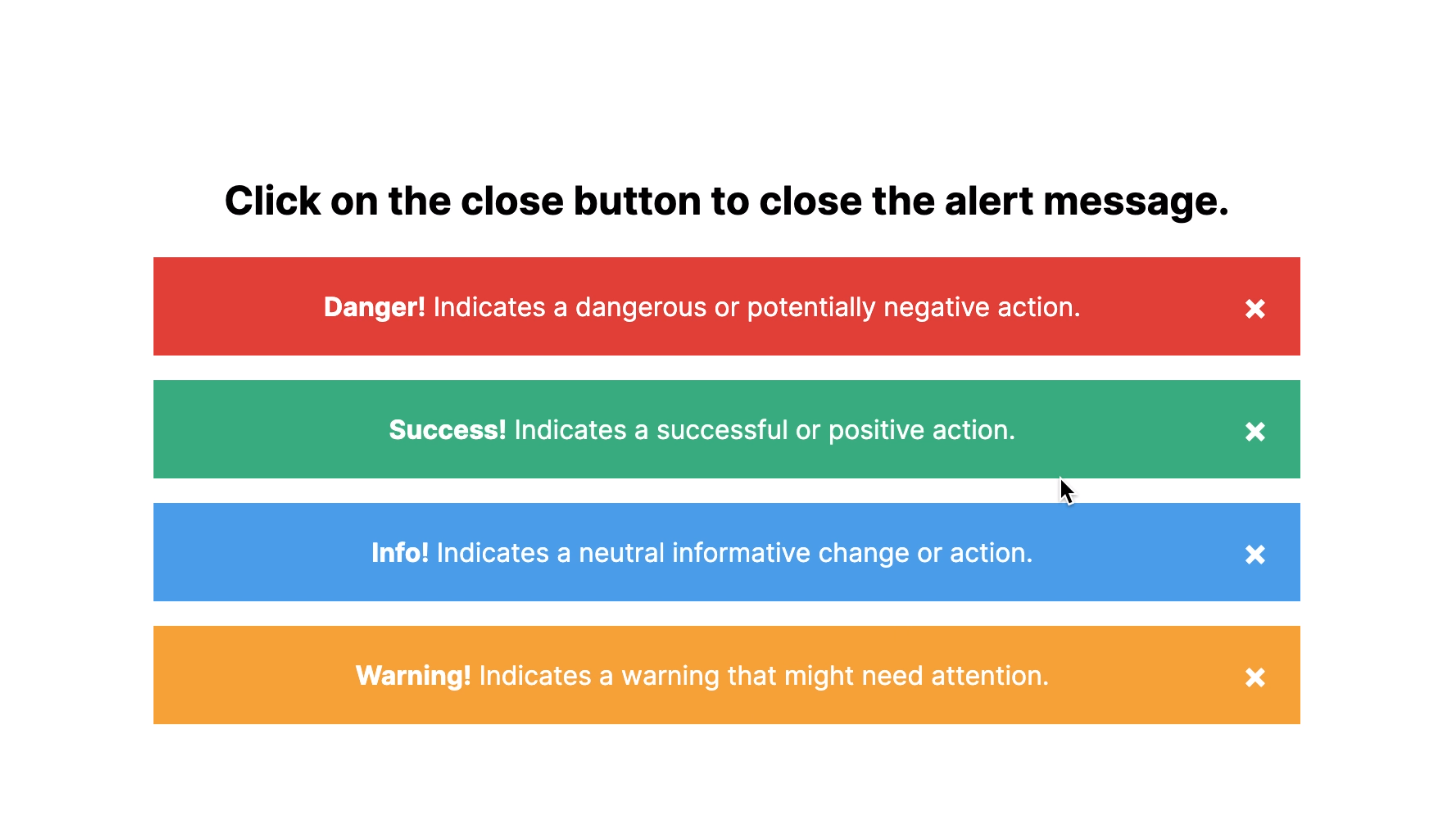
Задача
В данном уроке рассматривается создание информационных сообщений при выполнении каких то действий в веб приложении, используя css и html.
HTML
<!DOCTYPE html>
<html lang="ENG">
<head>
<meta charset="UTF-8">
<title>Alerts</title>
<link rel="stylesheet" href="style.css">
</head>
<body>
<h2>Click on the close button to close the alert message.</h2>
<div class="container">
<div class="alert-danger">
<span class="close-btn" onclick="this.parentElement.style.display='none';">×</span>
<strong>Danger!</strong> Indicates a dangerous or potentially negative action.
</div>
<div class="alert-success">
<span class="close-btn" onclick="this.parentElement.style.display='none';">×</span>
<strong>Success!</strong> Indicates a successful or positive action.
</div>
<div class="alert-info">
<span class="close-btn" onclick="this.parentElement.style.display='none';">×</span>
<strong>Info!</strong> Indicates a neutral informative change or action.
</div>
<div class="alert-warning">
<span class="close-btn" onclick="this.parentElement.style.display='none';">×</span>
<strong>Warning!</strong> Indicates a warning that might need attention.
</div>
</div>
</body>
</html>CSS
@import url('https://fonts.googleapis.com/css2?family=Inter:wght@100;200;300;400;500;600;700;800;900&display=swap');
body {
font-family: 'Inter', sans-serif;
text-align: center;
height: 100vh;
display: flex;
justify-content: center;
align-items: center;
flex-direction: column;
}
.container {
max-width: 700px;
width: 100%;
}
.alert-danger {
padding: 20px;
background-color: #f44336;
color: white;
margin-bottom: 15px;
border-radius: 8px;
}
.alert-success {
padding: 20px;
background-color: #2FB886;
color: white;
margin-bottom: 15px;
border-radius: 8px;
}
.alert-info {
padding: 20px;
background-color: #47A8F5;
color: white;
margin-bottom: 15px;
border-radius: 8px;
}
.alert-warning {
padding: 20px;
background-color: #FFA92B;
color: white;
margin-bottom: 15px;
border-radius: 8px;
}
.close-btn {
margin-left: 15px;
color: white;
font-weight: bold;
float: right;
font-size: 22px;
line-height: 20px;
cursor: pointer;
transition: 0.3s;
}
.close-btn:hover {
color: black;
}